
Fully Integrated With Your Chrome Browser
Formatted Email Subject Lines installs immediately when you download it from the Chrome webstore. Once installed, open a new email composition box. You’ll see the magic paintbrush icon on the right side of the subject line.
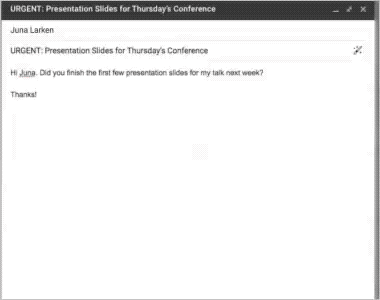
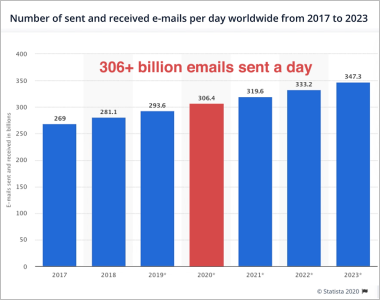
Ensure You Stand Out
With over 306 billion emails sent per day across the world—and 120 new daily emails just for your professional inbox—one more email is just a drop in the bucket. Thankfully, you can stand out from the crowd by creating stylized email subject lines! [Image of graph with amount of emails sent daily]
Strikethrough, Bold, Italics and Underline for Email Subject Lines
Start writing a subject line. Then, click the magic paintbrush. You’ll see a list of all the different ways you can format your subject. The classic options are first: bold (and bold italics), italics, underline, and strikethrough.
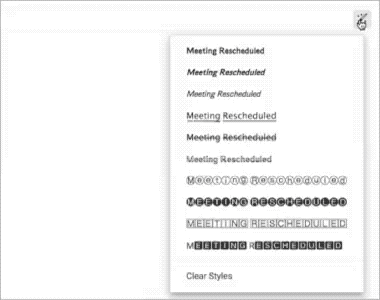
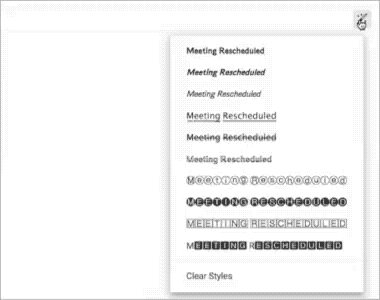
Extra Formatting Options for Your Subject Lines
Extended formatting options are also available, like double-struck (blackboard bold/outlined), bubble, bubble bold, square, and square bold. These really pop out!
Combine Formats in a Single Email Subject Line
Want to get creative? Use a little bold, a little strikethrough, and some underlining? Go right ahead. Simply highlight any part of your subject line and format only that part. Then, do the same for the other sections you’d like to change. There are endless possible variations for you to communicate your message.
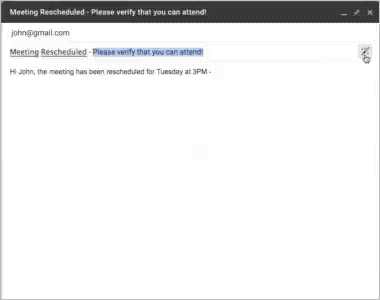
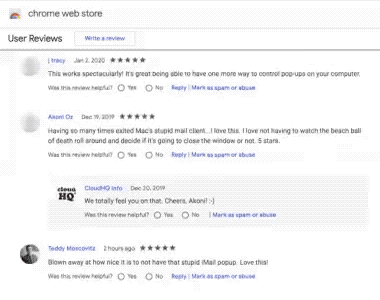
Near Universal 5-Star Ratings
Formatted Email Subject Lines by cloudHQ has almost universal 5-star reviews from users who have downloaded it in Chrome.